
COVID-19 Health & Safety
How to Submit Your Proof of Vaccination & Booster
If you plan to take on-campus, in-person classes this quarter, you must upload proof of vaccination BEFORE registering.
Also, BEFORE coming to campus, all students and employees must be fully vaccinated against COVID-19 —even if not taking an on-campus class.
Fully vaccinated means you received either two doses of the Pfizer or Moderna vaccine or one dose of the Johnson & Johnson (Janssen) vaccine.
We've made it easy to upload a copy of your vaccination card using the Foothill College Student Health Portal, a secure medical records system. See the steps below for detailed instructions.
IMPORTANT
If you have already uploaded your proof of vaccination, you DO NOT need to resubmit.
Booster Requirement
- A new requirement for a Covid booster has been added to ATTEND in-person classes.
- If you have not done so already, please schedule your booster appointment.
Instructions to Upload Vaccination & Booster Info
- Log into MyPortal --> Apps --> Foothill College Student Health Portal
- Select “My Forms” from the top menu
- Choose COVID-19 Booster Submission or COVID-19 Vaccine Submission
- Enter the appropriate information (NOTE: Lot number is not required for submission)
- Upload a photo or digital screenshot of your vaccine card, if you have it
- Click “Submit” once. At the top of the page, you will see a “Thank you for your submission” note.
Foothill Mobile AppDid you know? You can use the Foothill App to report a positive COVID test to the COVID team. 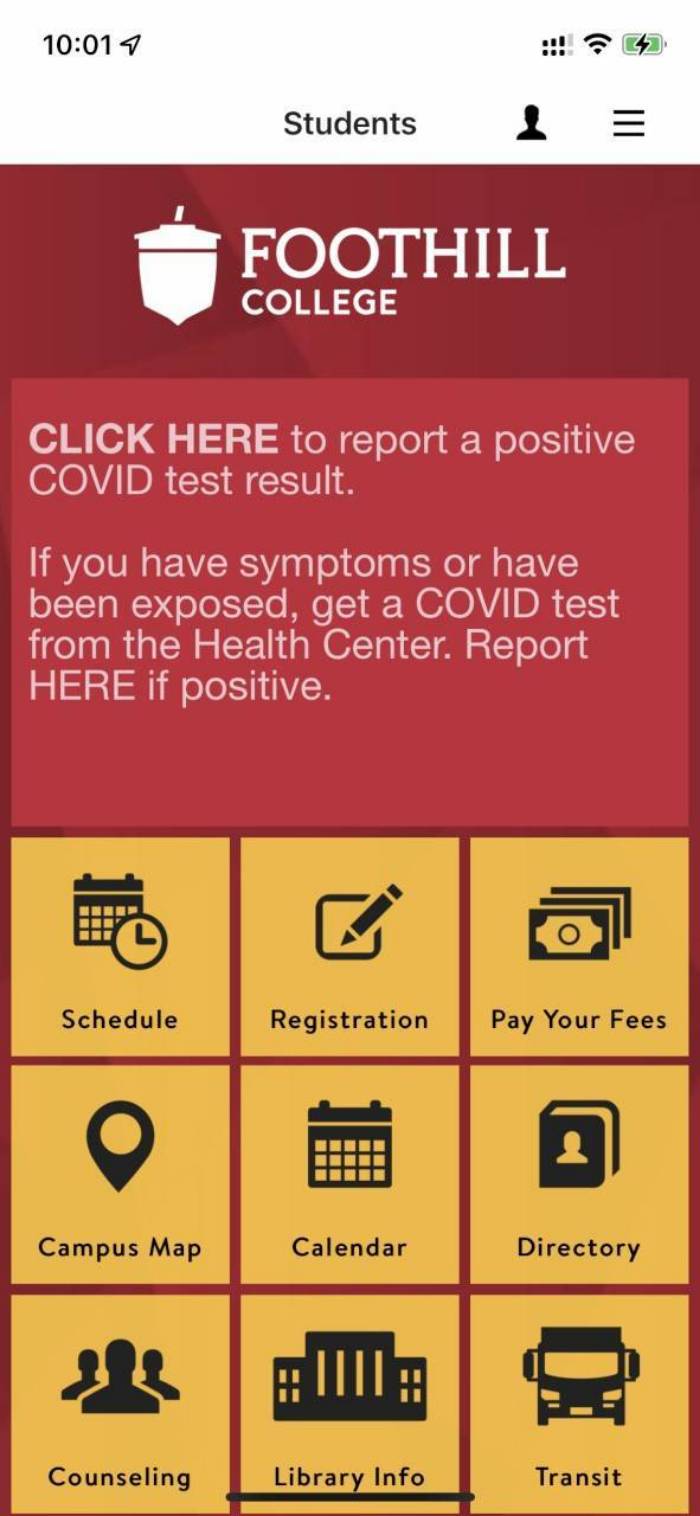 Go to MyPortal > Apps > All Users > Mobile App > Download Foothill College App Go to MyPortal > Apps > All Users > Mobile App > Download Foothill College App |

Questions?
Please Email Us!
Health Center
Campus Center, Building 2100 Lower Level Room, 2126
