
OmniUpdate Training
Adding Content Sections to Your Basic Profile

![]() Use the Snippet tool to select content sections to add to your profile content section.
Use the Snippet tool to select content sections to add to your profile content section.
Basic Snippets
NOTE: All profiles automatically include the following editable main content and sidebar content sections.
Main Content
- Profile-Job Title
- Profile-Department
- Profile-Division
- Profile-About
- Faculty Schedule (not editable)
Sidebar Snippets
- Profile-Sidebar-Profile Image
- Profile-Sidebar-Building & Room
Selecting Additional Profile Content Snippets
Click on the Snippet tool and then select from these profile content types — listed in alphabetical order, not by what to include. You choose what to add to your basic profile information.
- Profile-Affiliations (Foothill and outside organizations which you belong)
- Profile-Biography
- Profile-Course Information
*(Note: Along with this option, all faculty profiles automatically include a Faculty Schedule snippet that displays the two current terms of course sections.) - Profile-Education
- Profile-Favorite Quote
- Profile-Image (Requires a 700 px wide dimension)
- Profile-Interests
- Profile-Membership (Foothill governance committees and oher working groups)
- Profile-Office Hours
- Profile-Pronouns
- Profile-Video
When You Add a Snippet
When adding a snippet from the list above, as an example with Profile-Affiliations, you will see a table format with the snippet name (Affiliations), the Affilations Label (My Affiliations), and an a prompt in the editable area to enter YOUR content, such as list of affiliations.
Once saved and published, the table format will render with a My Affiliations subheading and your edited content.
You can edit the content to include links to other websites.
Edit Mode
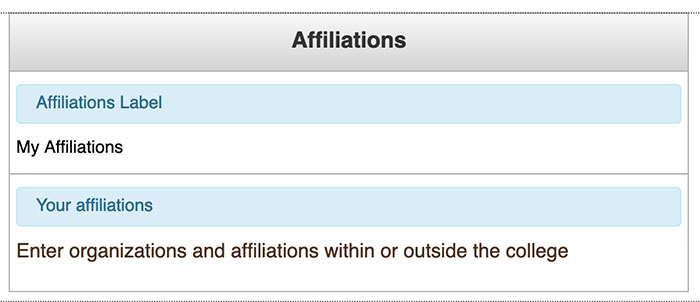
Published Mode
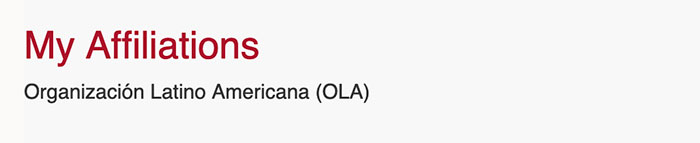
OmniUpdate Support ResourcesOU Campus Basic Training Video Quick Reference Guide (910 KB, 8 Pages) The basic training video is general to the OU Campus interface and will be useful as an overview. Please see training pages on the left menu for steps specific to the Foothill College OU Campus environment, specifically how to log In, image dimensions and more. |

