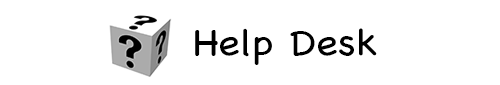Accessibility
Captioning My Own Videos
If you create your own videos and use them in your courses make sure to caption them.
Canvas Studio
If you use Studio to create your videos, you may caption them from within Studio. It does machine captioning, which are fairly accurate; however, you must edit them to ensure that the captions are completely accurate.
How do I add captions to Canvas Studio media in a course?
Note that if your videos are hosted in Studio, you will not be able to access them outside of Foothill. If you want to access your videos outside of Foothill, you might consider hosting your videos on YouTube.
YouTube
- Upload your videos to your YouTube channel
- YouTube will add auto-captioning and you must edit the captions to ensure they are accurate.
Create captions for my YouTube videos
Captioning Videos I Don't Own
The DRC can help you caption videos that you do not own. Before contacting them make sure you have received copyrights to the video.
Contact the Accommodations Coordinator at the DRC.