
Marketing and Public Relations
How to Update the Faculty & Staff Directory
We invite and encourage all Foothill employees to add their names and keep their contact information current in our faculty and staff directory on the public website.
A link to the directory can be found from the top-level global navigation on all web pages.
Example of a Search Result
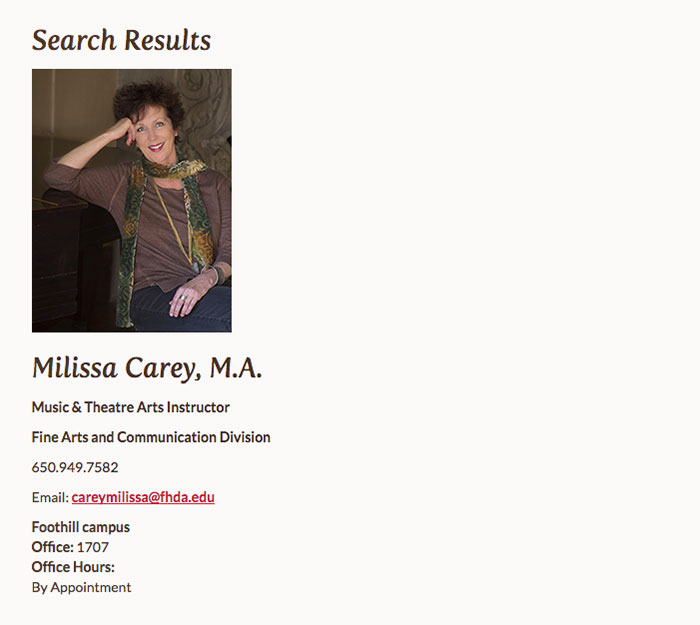
Steps to Add Your Name and Make Edits
Do you already have a Foothill College directory listing and account?
HOW TO CHECK
- GO TO the Update/Request Directory Entry page
- SEARCH for your name
|
If your name is not found, fill out the entry form to request a new directory listing.
|
|
If your name is listed and you don't remember your account login and password, email ceballosjulie@fhda.edu and smithvanessa@fhda.edu. |
|
If your existing listing has disappeared, it has likely expired but still exists in the database. The expiration date can be extended by emailing ceballosjulie@fhda.edu and smithvanessa@fhda.edu |
Log into the C3MS database
- NAVIGATE to and log in to C3MS
- If you don't remember your user name or password, EMAIL ceballosjulie@fhda.edu and smithvanessa@fhda.edu
Update your directory listing information
- After you log in to C3MS, SCROLL to Personal Faculty Staff Updates.

- SELECT Update Your Listing to edit your contact information. Note: Include your department in your title, such as Music Instructor, or Music & Theatre Arts Instructor (if you teach in multiple departments).
- When you are done making updates, SCROLL to the bottom of the form to SELECT Record Changes.
Check your updated directory listing
Check that your directory listing is updated and displayed on all relevant pages.
- Foothill Directory search page
- Your division faculty & staff page. See BSS example
- Your department faculty & staff page. See Mathematics example
| If you have any problems, please contact ceballosjulie@fhda.edu and smithvanessa@fhda.edu |

