
Steps to Register for Classes
MyPortal Security Guidelines
New MyPortal Browser Account Security
Please be aware of the following changes with the new MyPortal interface
- If you Close the MyPortal browser window or tab without Logging Out, you will still be logged into MyPortal.
- When using a Shared or Public computer, make sure you QUIT the browser application when you are done using MyPortal. This will ensure you have logged out of MyPortal.
- With the new MyPortal Interface, some functions open a new Tab in the browser. See the example below. You need to close the additional tabs and then go back to the original MyPortal-Foothill-De Anza tab and Log Out. If you are using public or shared computer the next person to use the computer will have access to your account unless you close the additional tabs and then log out on the original MyPortal tab.
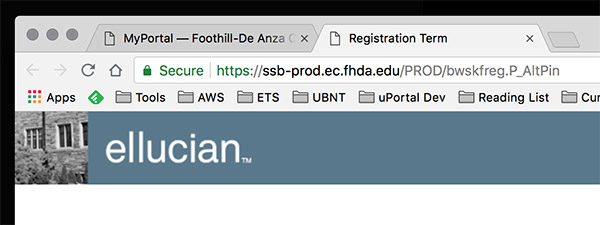 If your browser opens up a New Window instead of a new Tab as pictured above, be aware
you must close those windows and return to the original MyPortal window and Log Out.
If you are using public or shared computer the next person to use the computer will
have access to your account unless you close the additional windows and then log out on the original MyPortal window.
If your browser opens up a New Window instead of a new Tab as pictured above, be aware
you must close those windows and return to the original MyPortal window and Log Out.
If you are using public or shared computer the next person to use the computer will
have access to your account unless you close the additional windows and then log out on the original MyPortal window.

Need Help?
Contact Us!
Admissions and Records
650.949.7325
Student Services Building 8100, Room 8101
View In-Person & Virtual A&R Office Hours
Academic Dates & Deadlines
Feb
13
College closed for Presidents Weekend through Feb. 16.
